Hi 
Here is a quick post to show you how to upload a video in your post,
It's simple.
here's your tool bar

click on this icon

it's going to open a window

go to youtube or dailymotion .
select your video by copying the URL (file number at the top left)

copy and paste this link in the window

give you this
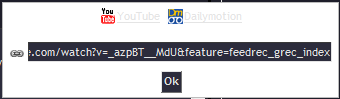
ok done
just one link fits into your post
and your video is directly integrated to make sure I have upload preview .
DAILYMOTION
Uploder for a video dailymotion, you must already be a first step to check authorize the html in your profile ----- ----- preference and save
Once your check will select video
example

in this video is the button "SHARE" choose EXPORT
click and select the embed code

paste it into your message should give it

Preview, it must give it

Once your video is integrated into your message,
send

Here is a quick post to show you how to upload a video in your post,
It's simple.
here's your tool bar

click on this icon

it's going to open a window

go to youtube or dailymotion .
select your video by copying the URL (file number at the top left)

copy and paste this link in the window

give you this
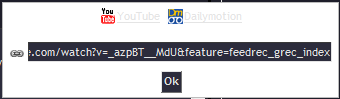
ok done
just one link fits into your post
and your video is directly integrated to make sure I have upload preview .
DAILYMOTION
Uploder for a video dailymotion, you must already be a first step to check authorize the html in your profile ----- ----- preference and save
Once your check will select video
example

in this video is the button "SHARE" choose EXPORT
click and select the embed code

paste it into your message should give it

Preview, it must give it

Once your video is integrated into your message,
send

 Accueil
Accueil